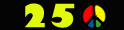We’re ready to beta test a change to our FOV (Field of View) that should provide a better experience for those with widescreen monitors. We want your feedback about the change to help us decide whether to deploy it to all players.
To help test, you’ll need to add a special command line to your GW2 client’s shortcut. Here’s how:
1) Create a shortcut to your GW2 client (right-click -> “Create Shortcut”)
2) Right-click the GW2 client shortcut
3) Click “Properties”
4) Locate text field labeled “Target.”
It should contain the file path of your shortcut, and will look something like this:C:\Games\Gw2\Gw2.exe
5) Type -testVerticalFov at the end of the Target line
Be sure to include a space between .exe and -test.
The line should look like this: C:\Games\Gw2\Gw2.exe -testVerticalFov
Please note that your Target line may or may not have quotation marks. If it does have quotation marks, this tag should go outside of them. So it will look like this:
“C:\Games\Gw2\Gw2.exe” -testVerticalFov
6) Once the command line has been added, click Apply -> OK.
7) That’s it! Jump in and play with this new setting, and post your feedback in the following thread:
https://forum-en.guildwars2.com/forum/s ... post551648If at any time you want to return to the old FOV, simply remove the –testVerticalFov from your target line and it’ll return to normal.